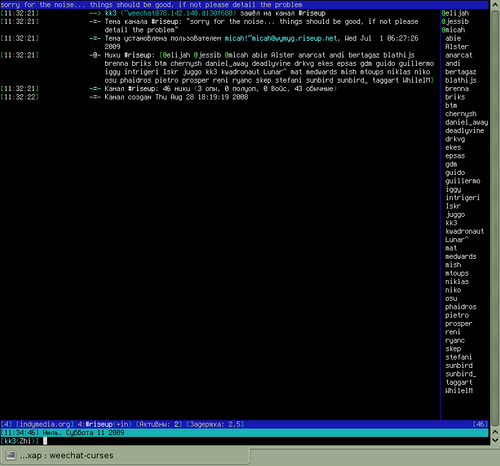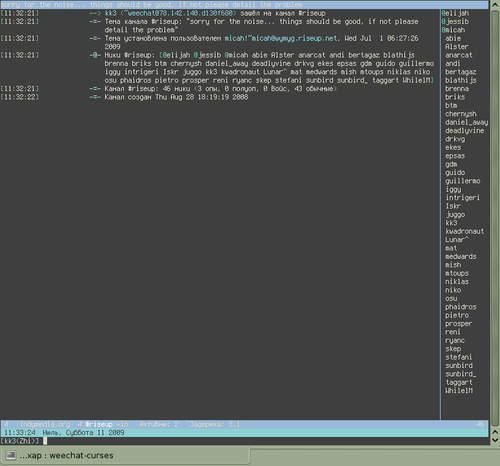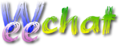
WeeChat (Wee Enhanced Environment for Chat) is an IRC client, which is fast and light, it is released under the terms of the GNU General Public License 3. Everything can be done with a keyboard. It is customizable and extensible with plugins and scripts.
More about WeeChat you can read on official web or wikipedia
Today i write about how-to install and configure WeeChat for work on you Linux with the best anonymouse – TOR.
Ok, lets start
Install¶
- Install WeeChat, the last stable version at the moment is: 0.2.6.3-2
# pacman -S weechat
- Start client, you ask me why *-curses? its means the Wee are console, you can find GTK and QT interface, but now we work with curses wersion:
$ weechat-curses
- Then you see:
WeeChat 0.2.6.3 © 2003-2007 – weechat.flashtux.org
01:33:33 ___ __ ______________ _____
01:33:33 __ | / /___________ ____/__ /_______ __ /_
01:33:33 __ | /| / /_ _ \ _ \ / __ __ \ __ `/ __/
01:33:33 __ |/ |/ / / __/ / /_ _ / / / // // /
01:33:33 ____/|/ \/\/\/ // //\,/ \_/
01:33:33 Добро пожаловать в WeeChat, the geekest IRC client!
01:33:33 WeeChat 0.2.6.3, собран: Jun 26 2009 12:27:18
01:33:33==-=-=-=-=-=-=-=-=-=-=-=-=-=-=-=-=-=-=-=-=-=-=-=-=-=-
Configure and add irc.indymedia.org¶
- Firs of all add the inydemia server, in we-command line:
/server add indymedia irc.indymedia.org 6697
inydemia – server name (you can named how you whant)
irc.indymedia.org – irc adress (all server have individual adress)
6697 – port for SSL (another servers can work with another ports)
- Turn On SSL crypt:
/set indymedia.server_ssl = on
- Add you nick name:
/set indymedia.server_nick1 = "YOURNICK" /set indymedia.server_nick2 = "YOURNICK2" /set indymedia.server_nick3 = "YOURNICK3"
Use Tor¶
To use tor for anonymouse you nead already install and configure privoxy and tor, more about tor.
- Config proxy:
set proxy_use = OFF set proxy_type = socks5 set proxy_ipv6 = OFF set proxy_address = "127.0.0.1" set proxy_port = 9050
- For on proxy write:
/set proxy_use = ON
Now, all the connection to servers was with Tor!
When we add irc server, and config Tor we can start talk in irc!
Join and Registr¶
- Connect to indymedia:
/connect indymedia
Then you saw connection going with SSL (port 6687) and Tor (socks5 proxy):
WeeChat: connection to server irc.indymedia.org:6697 (SSL) with socks5 proxy 127.0.0.1:9050…
- Registration:
Yeap, if you don’t wont lose you nick with time, you nead it:
/msg nickserv register YOURPASSWORD YOUR@EMAIL.COM
Ok, we are registr person on server, but where all people? Try find it on irc chanel!
- Join on chanel #riseup:
/join #riseup
ChanServ (ChanServ@services.indymedia.org): riseup “Welcome to #riseup, have a look at the topic to see the
current status of our systems. If you have a question, please just ask it and be patient, we are not always
around but we will see your question and respond when we can. Be sure to read help.riseup.net as many
answers can be found there!”
More information you can find on offcial docs: http://weechat.flashtux.org/doc.php