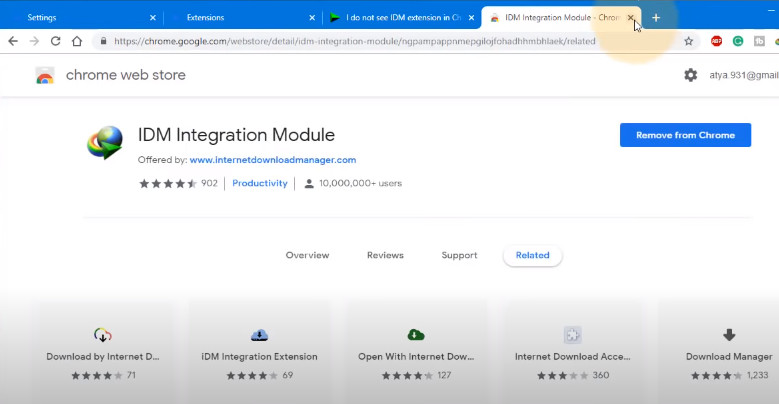Fix integration of IDM Extension in Google Chrome browser¶
Now I will show how to fix the integration of Internet Download Manager Extension with Google Chrome browser. The problem is it’s not showing anything and the download button supposed to be shown in the corner.
So let’s try to fix this issue.
- At first, remove the old download manager extension from the Google Chrome browser.
- Click remove
- The open Internet download manager or IDM.
- Click the downloads tab
- Click options
- In the general tab make Google Chrome is checked and use advanced browser integration is checked.
- Click OK to exit.
- Navigate to the C Drive or whatever drive you have your system on it.
- Double-click on Program Files x86 folder search for and turn on download manager.
- Open it now from this directory. Need only one file which is IDMGCExt.crx which stands for Internet Download Manager.
- So you’re going to drag and drop this file to the
- Chrome extension web page.
- Click Add extension.
Now if the extension requires repair, just click repair extension as you can see the IDM extension is up and running.
Now let’s try to download YouTube video with Internet Download Manager.
That’s all now great download button as shown in Google Chrome. Thank you.