Make your own buttons set:¶
| User Account |  |
| Groups |  |
| Articles |  |
| Events |  |
| Videos | 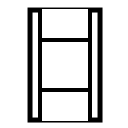 |
| Zines |  |
| Other Media |  |
| Background Blue |  |
| Background Blue hover |  |
| Background Red |  |
| Backround Red hover |  |
Gimp script to generate Button Backrounds in any size/colour you like¶
Linux Users:¶
- To install gimp from your package repository (Debian/Ubuntu and derivatives), open up a terminal and type
sudo aptitude install gimp
(Or alternatively go through your distributions graphical package manager) - Download the following file by typing the following or clicking this link
wget http://registry.gimp.org/files/vista_button.scm - Copy/move the file to ~/.gimp-2.6/scripts/ (note: if you have an older/newer version of gimp, change the location to the appropriate version.)
- Restart gimp and go to: Filters > Script-Fu > Refresh Scripts
- The script should now be available in the menu bar at the top under script-fu
Mac Users:¶
- To download Gimp for Mac, go to the following page: http://www.gimp.org/macintosh/
- Download the plugin from the following link
- Go to the following folder in Finder: Library / Application Support / Gimp / Scripts
- Drag and drop the plugin you downloaded into the scripts folder
- Restart gimp and go to: Filters > Script-Fu > Refresh Scripts
- The script should now be available in the menu bar at the top under script-fu
Windows Users:¶
Preferred method:
- Download one of the files from this site, burn it to a CDR and restart your computer with the disk inserted
- Follow the instructions to install and then continue with the Linux instructions above
Alternative method for those who can’t bear to part with Windows:
- Get a copy of Gimp for windows from this site
- Double click the install file to install gimp
- Download the script-fu plugin from here
- Put the downloaded script into the following folder: C:\Documents and Settings\yourname\.gimp-2.6\scripts
- Restart gimp and go to: Filters > Script-Fu > Refresh Scripts
- The script should now be available in the menu bar at the top under script-fu
|
or check out the button gallery |
|
|
cool, nice one on the gimp script, thanks jimdog! Got it working on my mac now. |
|

