I was drawn to IDJC radio streaming and Linux, because I could hear a significant improvement in sound quality compared to proprietary software.
Despite the better sound quality, playing raw mp3 tracks highlighted a problem on content with a large dynamic range. Quiet sections in music would cause listeners to turn volume up, but they would get blasted if the level increased suddenly. The track that caused a number of complaints was this – Frank Turner - 4 simple words, be warned, it gets loud just after 1:25!
I originally used jamin for effects processing. the graphical display caused a heavy load in JACK, but did make the quiet bits louder, and prevented any excessive levels and distortion. Turning off some elements in jamin (EQ and multiband-compressor) reduced load
I could not continue using Jamin when I switched from Ubuntu Studio to Manjaro (it is available again in Arch User Repository). I tried changing to Calf Plugins but the JACK load was high. I needed a better solution for my old desktop pc without excessive load. With better hardware, Calf Plugins would look really good
Jack Rack is the most basic effects host for Linux, with no level meters or other visual display.
In addition to jack rack as the LADSPA effects host, required effects were selected from the Steve Harris LADSPA plugins package (swh-plugins).
The effects chosen were the same ones I had already used within Jamin:
- Stereo Compressor (sc4, 1882)
- Fast Lookahead limiter (fastLookaheadLimiter, 1913)
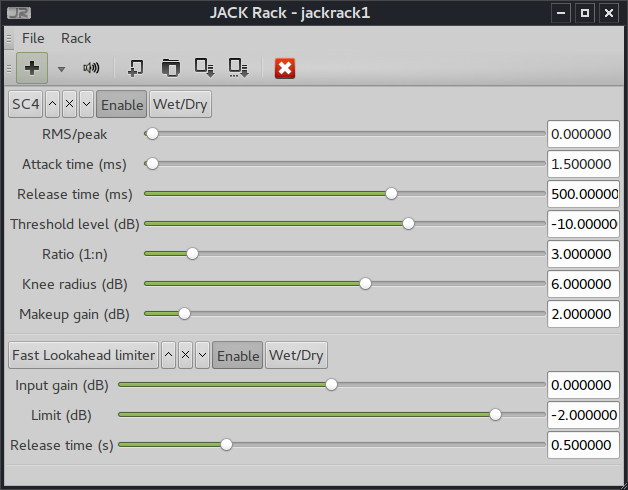
jack rack is loaded automatically by an extra line added to idjc start script:
jack-rack -n ~/.JACKscripts/jackrack1 &
-n stops jack-rack automatic connections
Qjackctl Patchbay settings sort out the correct connections to idjc_dsp in and out
file jackrack1 stores the effects settings
The same LADSPA plugins can also be used in Non Mixer
I had a general idea of the settings from using analogue effects boxes, but it was a very long time ago
I have spent some time adjusting settings to get everything sounding good to my ear, but I would really appreciate others with more experience suggesting better settings or alternative effects
|
thanks nik looking forward to discussing this topic of effects when you return. have a great week brother.. |
|

