- 1. Use Agenda as a Guide: Use a digital or hard copy of the meeting agenda as a guide for organizing your notes
- 2. Attendance: Take attendance of members and guests who are present; if you miss a name, or someone arrives late, ask or wait until the end or a break in the meeting
- 3. Slowing Down: Sometimes, like during introductions, people talk very quickly. It’s cool to politely ask people to repeat themselves or to slow down. One useful strategy is to say people’s names as you type them – or to have someone say them to you – so that no one is missed.
- 4. Recording Discussion and Decisions:
People have different styles for recording discussions. The main idea is to capture the key points of a discussion rather than trying to record everything. Generally an item is presented, then discussed, and sometimes a formal decision or outcome is needed. Some people attach names of speakers to key points while others do not.
For decisions, proposals are often made on the fly, so it is helpful to record the wording of specific proposals. Sometimes the exact wording gets lost or needs to be repeated so people can decide how to amend the proposal or how they want to vote.
We generally just record the outcome of a vote, not how many people voted in favour, against, or abstained (choosing not to vote), but this can be useful information sometimes, for example to know if a decision was contentious or unanimous.
- 5. Recording Volunteers for Tasks: Take down the names of people available to complete tasks or attend meetings and events so reminders can be sent
- 6. Decision Summary: Highlight key decisions made in the meeting and copy them to the beginning of the notes as a summary
- 7. Task Summary: Highlight actions and tasks that people have signed-up for and copy them (actions and tasks) to the beginning of the notes as a summary
- 8. Emailing Minutes: Try to email the minutes to the logistics list as soon as you can after the meeting, in a widely compatible format like .doc or .rtf (preferably not .docx); if you also want to paste the text of the minutes or summary items in the body of the email that can be helpful as well
- Bonus Points: If you want bonus points, include a random drawing, image or quote!
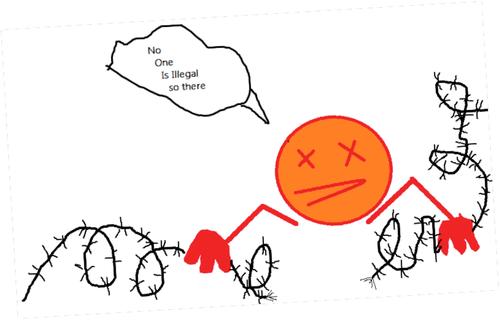
Image Credit: Mac
Sample Copy of Meeting Minutes

