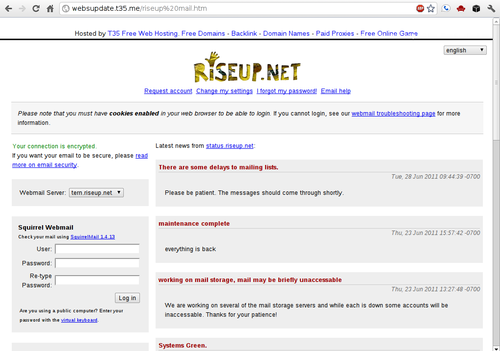The Email:¶
This is an example of phishing. More information on phishing can be found here.
From: WebAdmin Security <no_reply@riseup.net> (July 07)
Subject: Account Alert®
To: undisclosed-recipients:;
Dear valued customer(R):
Due to concerns, for the safety and
integrity of the Riseup.Net Security we have issued this warning
message
We have noticed that your Riseup.Net account needs to be
verify, after we have upgraded our SSL database. To verify your
Riseup.Net account and access your account in future, please click on
the verification link below to log into account update and complete the
required informations:
http//mail.riseup.net/SSL [This actually linked to another site]
This e-mail
was sent to all of our customers. Recently, we have noticed that many
customers' were receiving a scam letter asking them to send their
username and password via email.
Note that Riseup.Net will never ask
for your ID and password via email. Just click on the above link,
continue by filling the required informations correctly to verify and
your Riseup.Net account informations on our database will be
automatically updated.
Note: Failure to Verify email account might
lead to account deactivation.
Thanks for your
co-operations.
Sincerely,
WEBMAIL Riseup.Net Security Team(R)
Email
ticket: R0929NT4
Why You Might Think It’s Real:¶
This is an especially clever phishing attack. It knows that some people know Riseup will never ask them for their password in an email, so it links to a webpage that asks them for their password. The link looks like a link to riseup page, but when you click on it it actually takes you somewhere else. The webpage is cleverly designed to look almost exactly like the riseup page, in hopes that people will not notice the difference and enter their password.
What Makes It Clear That It Is Fake:¶
The easiest way to be sure that it is fake is that the web address of the webpage asking you for your password is not riseup.net, but “http://websupdate.t35.me/”. Riseup will never ask you enter your password on another site.
The poor grammar, the copious use of “®”, and subtle differences from the real riseup page are further clues.