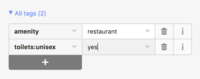This guide is written to help familiarize Cartographers with the process of mapping specifically gender-neutral restrooms in their vicinity. The information presented here can also be easily adapted to map any other arbitrary data you wish, but this guide is intentionally written with a focus on cataloging toilet facilities suitable for people who are trans/non-binary/gender non-conforming. You are encouraged to copy any portion of this text that is useful to you and modify it in any way you choose for your own purposes; fuck copyright.
- 1 Background
- 2 Adding your first gender-neutral restroom
- 3 Searching for gender-neutral restrooms
- 4 See also
Background¶
TK-TODO: For now, just read “300 Million Random Assholes Voting on How You Die” for a chilling introduction to Why This Fucking Matters.
Adding your first gender-neutral restroom¶
Do this to add your first gender-neutral restroom:
- Register yourself for a new OpenStreetMap.org (“OSM”) account:
- Open OpenStreetMap.org in your laptop or desktop workstation computer’s Web browser.
- Click the Sign Up button. The “Sign Up” page will appear. Complete the form on this page and click the Sign Up button.
- Check your e-mail for a sign-up confirmation; click the confirmation link in the e-mail you received to activate your new account.
- Add a new Point to the map:
- Return to the OpenStreetMap.org homepage.
- Click on the Edit button. If this is your first time editing the OpenStreetMap, a tutorial walkthrough that describes how to use the in-browser editor may begin playing. Complete the walkthrough if you wish.
- Search or browse (pan) the map to the location of the gender-neutral restroom.
- Click on the Point button to add a new Point to the map.
- Click on the location in the map where the venue containing the gender-neutral restroom is positioned.
- Search for the type of venue (“feature”) that it is. For example, if you are adding a restaurant, search for
restaurant. Then click on “Restaurant” in the search results list. - Add the venue’s details, such as its human-readable address, along with any other details you have local knowledge about. Leave the fields that you are unsure about at their default values.
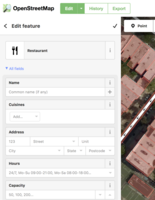
- Enter toilet facility details for this Point:
- Click the Save button to save your changes.
- Enter a changeset summary.
- Click on the Upload changes button to send your edit to the OpenStreetMap database.
Searching for gender-neutral restrooms¶
See Maps§Gender-neutral restrooms.
See also¶
- How to map
- Our guide to general-purpose mapping with OpenStreetMap.
- OpenStreetMap key: toilets
- Details on the OpenStreetMap
toiletskey tag-space.